- Bug fixes and improvements
- Bug fixes and improvements
- Bug fixes and improvements
- Bug fixes and improvements
- Bug fixes and improvements
- Bug fixes and improvements
- Skip room has arrived! Simply press Skip during a job to send your robot to the next room! (requires robot software 22.29 or later)
- Siri Shortcuts voice support for direct room cleanings and favorites
- Option to customize your robot's smart map after the first cleaning job
- Bug fixes and improvements
- Bug fixes and improvements
- Customizable cleaning preferences for rooms and zones have arrived! Clean your kitchen one way and your living room a different way. Press on New Job to see more!
- Bug fixes and improvements
- Customizable cleaning preferences for rooms and zones have arrived! Clean your kitchen one way and your living room a different way. Press on New Job to see more!
- Bug fixes and improvements
- Bug fixes and improvements
- Support for Siri Shortcuts
- Robot Health Dashboard survey for s9/i7 users
- Bug fixes and improvements
- Ability to set Do Not Disturb schedules
- Remaining cleaning time is shown for directed-clean jobs (Smart Map-enabled robots only)
- Bug fixes and improvements
- Ability to backup and restore maps during factory reset (i6/i7/i8, j7, s9, m6 only)
- Support for holiday tree recommendations for j7
- Bug fixes and improvements
- Time limit functionality for clean everywhere jobs
- Ability to copy Smart Maps to another robot
- Bug fixes and improvements
-New language support for Turkish
-Bug fixes and improvements
- New Automation option to ‘Pause & Notify’ when you return home for in-the-moment robot control
- Bug fixes and improvements
-Initiators shown for all past cleaning jobs in history section
-Bug fixes and improvements
-Room name suggestions are now available for Imprint Smart Mapping capable robots
-Bug fixes and improvements
- Automation Update: Use your phone's location to tell your robot to start cleaning when you leave home, enabled by IFTTT
- Bug fixes and usability improvements
- New automation: clean when you’re away from home with phone location services enabled by IFTTT
- Smart Home automations now available in China
- Estimated time to clean shown for rooms and Clean Zones
- Threshold Zones are now available for m6
- Resolved an issue with editing room dividers
- Resolved some issues when using the map rotate button
- Extended favorites capabilities now rolled out to all robots!
- Added 90° rotate button to the map view screen
- Enhanced personalized recommendations
- Fixed an issue where clean schedules were being removed
- Fixed various map related issues
- Extended favorites capabilities now rolled out to all robots!
- Added 90° rotate button to the map view screen
- Enhanced personalized recommendations
- Fixed an issue where clean schedules were being removed
- Fixed various map related issues
- Extended favorites capabilities now rolled out to all robots!
- Added 90° rotate button to the map view screen
- Enhanced personalized recommendations
- Fixed an issue where clean schedules were being removed
- Fixed various map related issues
- Extended favorites capabilities now rolled out to all robots!
- Added 90° rotate button to the map view screen
- Enhanced personalized recommendations
- Fixed an issue where clean schedules were being removed
- Fixed various map related issues
- Improved UI for devices with smaller screens
- Renamed our "Notifications" to "Messages"
- Fixed a delay in messages appearing in Messages
- Fixed an issue that editing your Smart Map might delete your Favorite or Schedule
- Added support of non-ascii characters when naming a Favorite
- Additional performance improvements and bug fixes
- New and improved home screen and app design
- Ability to create and save cleaning routines with Favorites
- Ability to schedule Imprint® Link jobs
- Schedule your robot to clean when you leave the house
- Create Clean Zones to direct cleaning to objects and areas, including voice assistant support
- Improved Smart Map education
- Personalized cleaning recommendations
Bug fixes and usability improvements
Bug fixes and usability improvements
Added support for Korean language
Bug fixes and usability improvements
Bug fixes and usability improvements
– Smart Map editing improvements (i7, s9 and m6)
– Bug fixes and usability improvements
– Smart Map editing improvements (i7, s9 and m6)
– Bug fixes and usability improvements
Bug fixes and usability improvements
- Imprint Link support for Roomba 900 series robots (requires m6)
- Smart Map editing improvements (i7, s9 and m6)
- Care & Maintenance Redesign
- Account related user-experience improvements
- Imprint Link support for Roomba 900 series robots (requires m6)
- Smart Map editing improvements (i7, s9 and m6)
- Care & Maintenance Redesign
- Account related user-experience improvements
Bug fixes and usability improvements
Bug fixes and usability improvements
- New Imprint™ Link Technology for Roomba i7/s9 and Braava m6 robots, allowing robots to clean in automatic sequence
- Support for Braava m6 and Roomba s9 robots
- Improved Clean Map(TM) Reports now show where dirt was detected for Roomba 900 and i7 series robots.
- Improved workflow for customizing your Smart Map(TM) *(Roomba i7 series only).*
- New Message Center for U.S. customers
- Bug fixes and performance improvements
What's New
- Improved Clean Map(TM) Reports now show where dirt was detected for Roomba 900 and i7 series robots.
- Improved workflow for customizing your Smart Map(TM) *(Roomba i7 series only).*
- New Message Center for U.S. customers
- Bug fixes and performance improvements
Bug fixes and usability improvements
Bug fixes and usability improvements
Bug fixes and usability improvements.
Fixed missing push notification issue that some users were experiencing.
Bug fixes and usability improvements
Introducing new Roomba e and i Series compatibility!
Imprint™ Smart Mapping*
• Accessible though the Smart Maps icon on the home screen
• View a Smart Map of your home. The robot remembers the map and uses it each time it cleans, so you can:
• Clean or schedule a cleaning of specific rooms or your whole home
• Use the voice assistant of your choice to clean a room - or every room
*Compatible with new Roomba i Series only
Introducing new Roomba e and i Series compatibility!
Imprint™ Smart Mapping*
• Accessible though the Smart Maps icon on the home screen
• View a Smart Map of your home. The robot remembers the map and uses it each time it cleans, so you can:
• Clean or schedule a cleaning of specific rooms or your whole home
• Use the voice assistant of your choice to clean a room - or every room
*Compatible with new Roomba i Series only
Introducing new Roomba e and i Series compatibility!
Imprint™ Smart Mapping*
• Accessible though the Smart Maps icon on the home screen
• View a Smart Map of your home. The robot remembers the map and uses it each time it cleans, so you can:
• Clean or schedule a cleaning of specific rooms or your whole home
• Use the voice assistant of your choice to clean a room - or every room
*Compatible with new Roomba i Series only
Introducing new Roomba e and i Series compatibility!
Imprint™ Smart Mapping*
• Accessible though the Smart Maps icon on the home screen
• View a Smart Map of your home. The robot remembers the map and uses it each time it cleans, so you can:
• Clean or schedule a cleaning of specific rooms or your whole home
• Use the voice assistant of your choice to clean a room - or every room
*Compatible with new Roomba i Series only
Bug fixes and usability improvements
Bug fixes and usability improvements
Bug fixes and usability improvements
Bug fixes and usability improvements
Bug fixes and usability improvements
Introducing iRobot Beta!•Your opportunity to experience and shape the experimental features we’re working on. iRobot Beta is currently available for a select number of participants•Our first feature is the Wi-Fi® Coverage Map, which illustrates the Wi-Fi® signal strength throughout your home
All Roomba® Wi-Fi® connected vacuuming robots are now compatible with IFTTT Applets. Trigger your Roomba® to start when you leave the house, pause cleaning when you answer the phone, and more!
Bug fixes and usability improvements
Privacy•Increased visibility of privacy settings
Bug fixes and usability improvements
Bug fixes and usability improvementsWe continually make improvements to enhance your iRobot HOME App experience
•Now compatible with all Roomba® 690 models•Now compatible with all Roomba® 890 modelsBug fixes and usability improvementsWe continually make improvements to enhance your iRobot HOME App experience

 LG G6
LG G6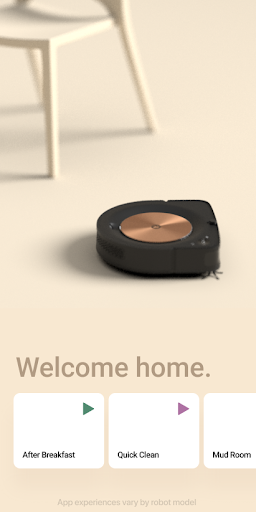
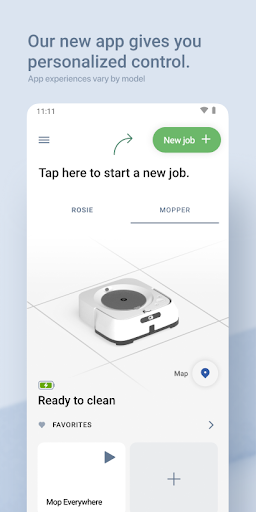
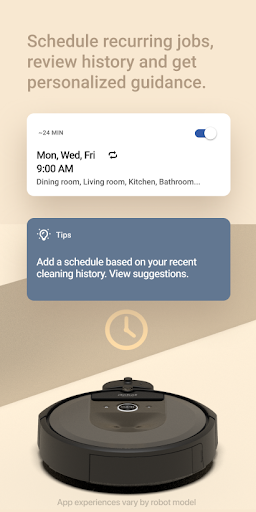
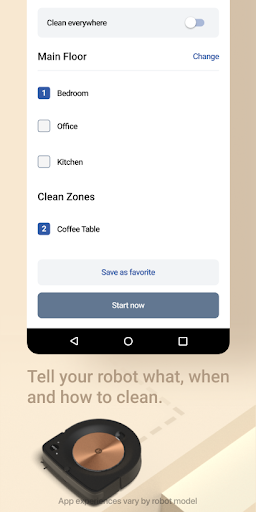
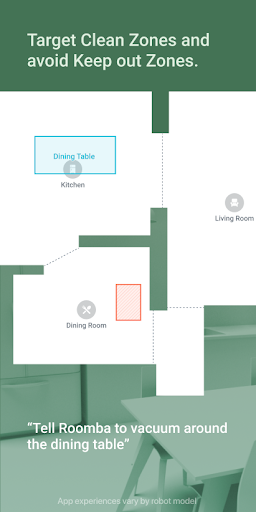
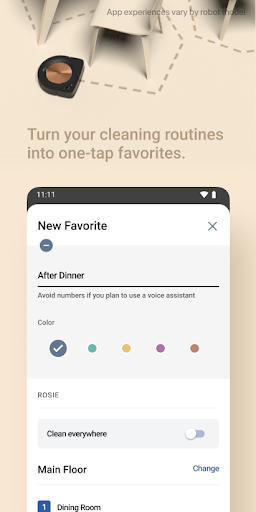
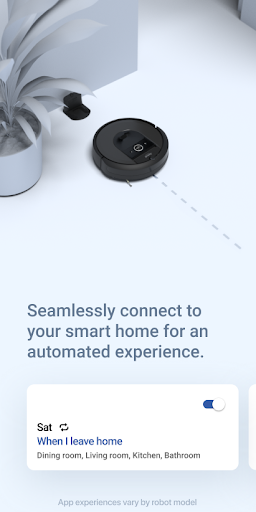
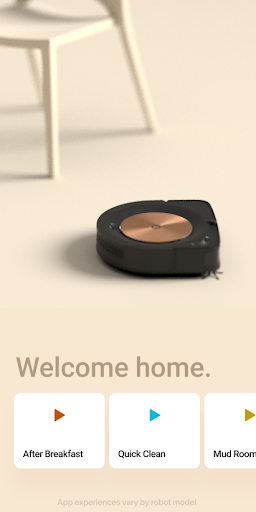
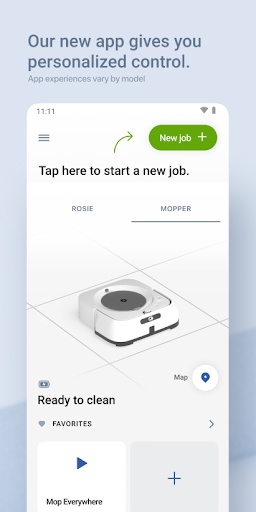
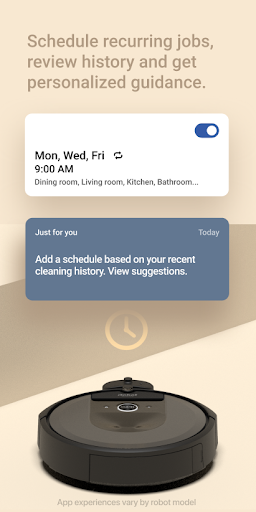
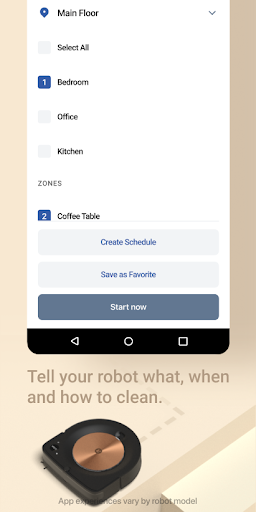
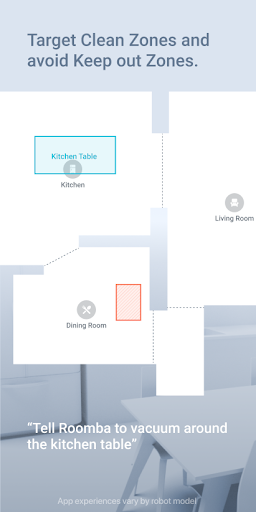
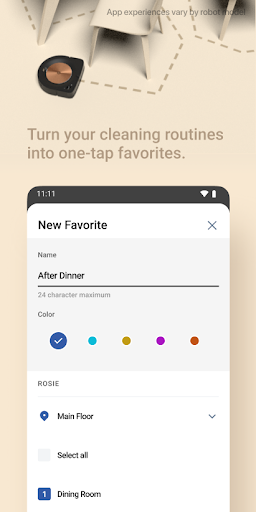
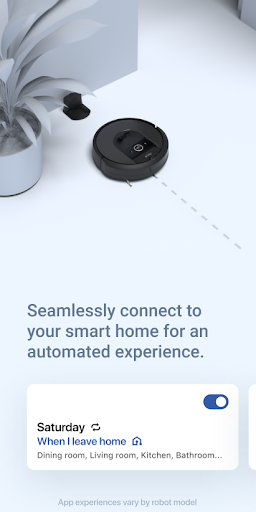
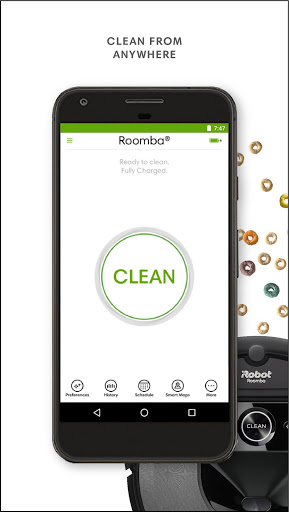
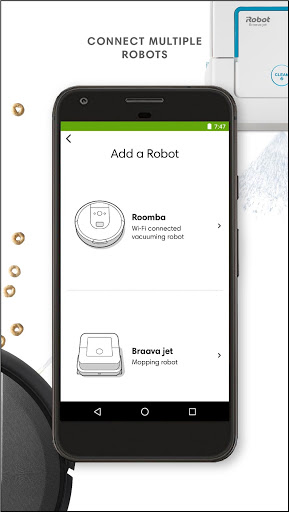
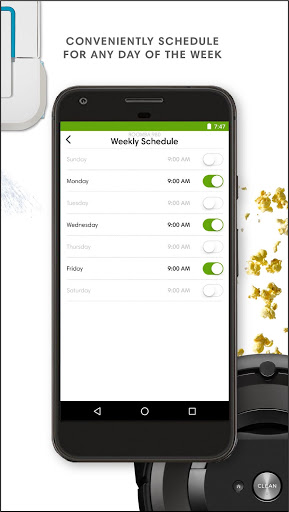
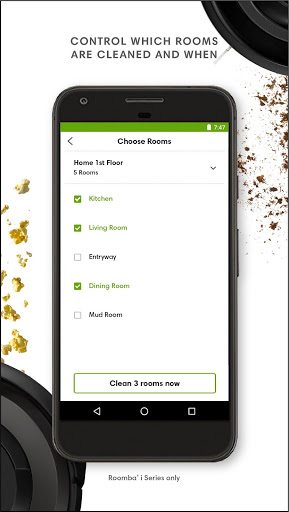
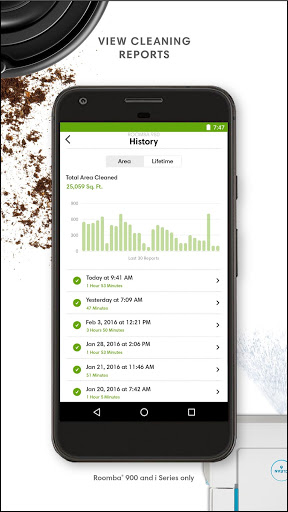
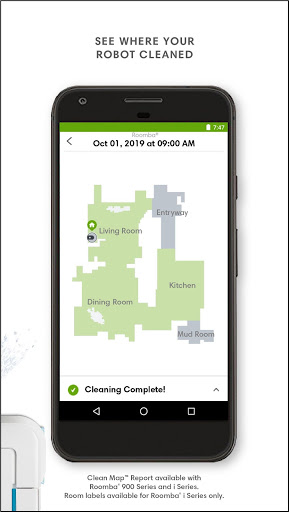
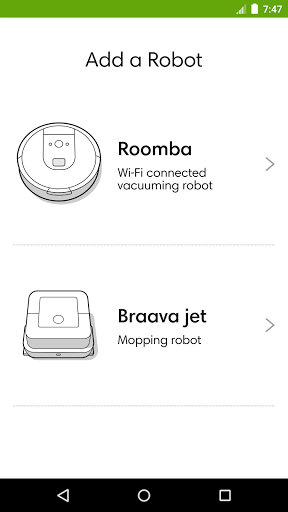

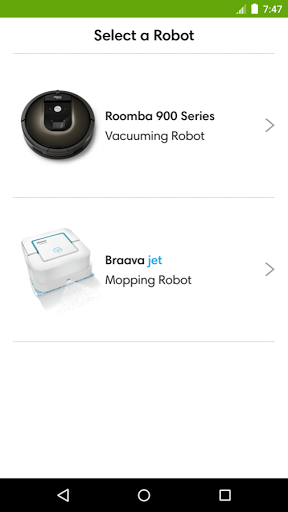
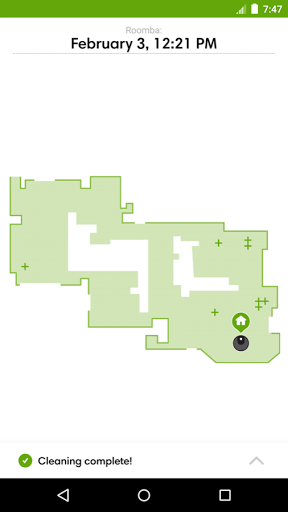
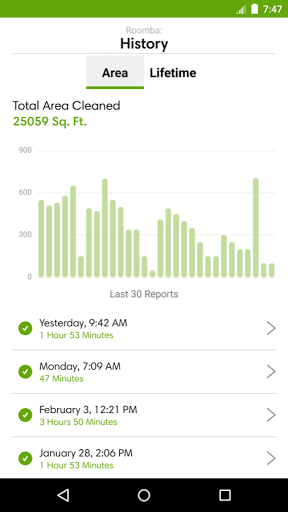
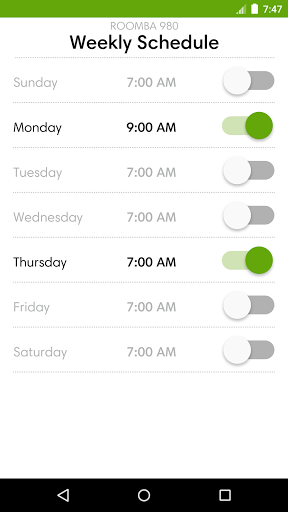
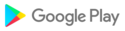















![icon [Legacy] Alarmy (Sleep If U Ca for LG G6](https://img.apkcafe-ir.com/img:bz02eDZ2aGkmbD0zdXgmaD1wbmcmZj1HbGk5MCZpPTU)























































